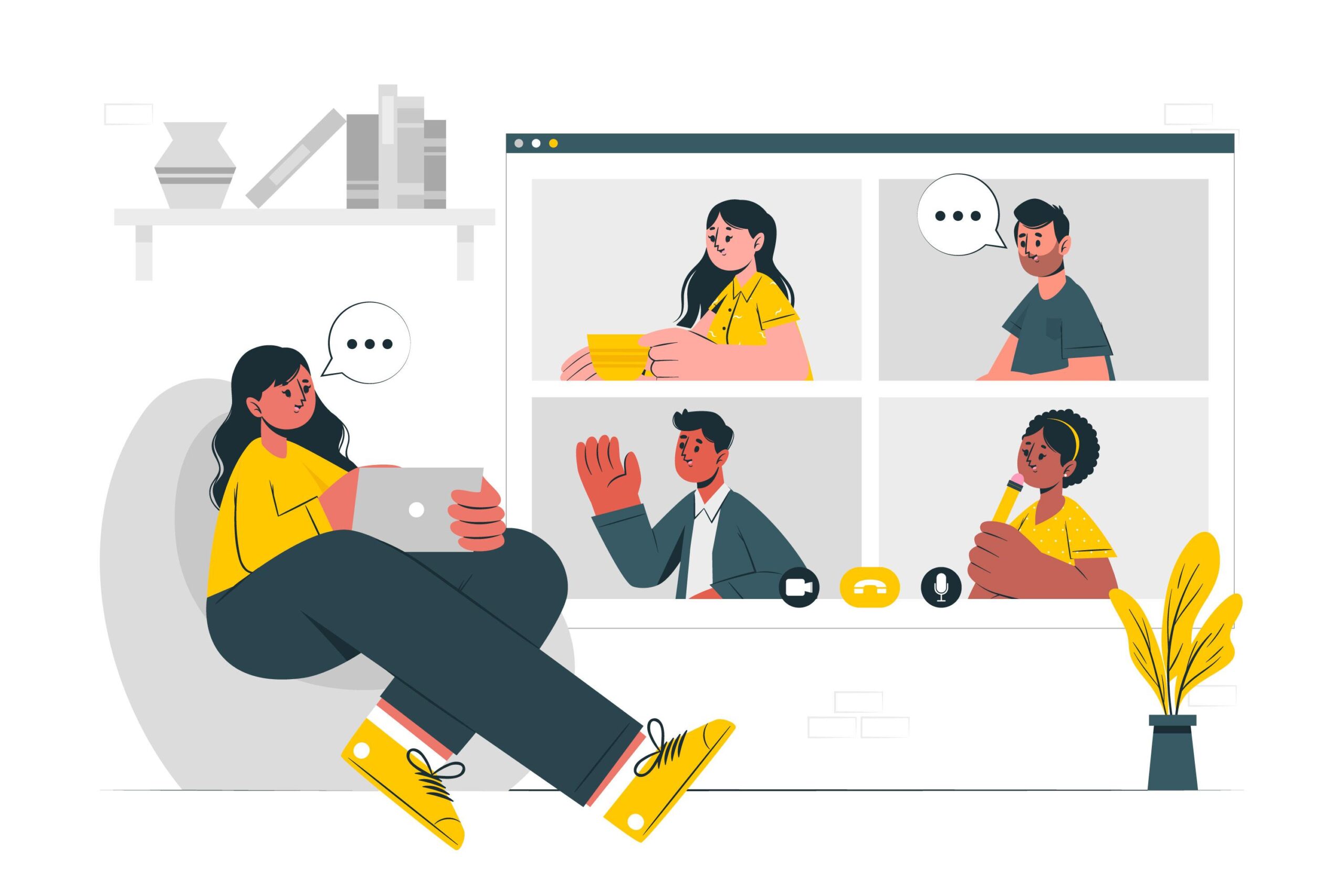
In today’s fast-paced digital landscape, the power of webinars as a dynamic communication and education tool cannot be overstated. However, with the myriad of webinar platforms available, choosing the best webinar platform that aligns seamlessly with your unique needs can be a daunting task.
In this guide, we delve into the essential considerations that will empower you to make an informed decision in selecting the ideal webinar platform—one that not only enhances your content delivery but also ensures an enriching and immersive experience for your attendees. Join us as we navigate the landscape of webinar platforms, equipping you with the insights you need to make a choice that will resonate long after the virtual curtains have closed.
Define your webinar objectives
Before you start comparing different webinar platforms, you need to have a clear idea of what you want to achieve with your webinar. Do you want to educate, entertain or convince your audience? Do you want to sell a product, service or idea? Do you want to collect feedback, questions or testimonials? Depending on your goals, you may need different features from your webinar platform, such as polls, surveys, discussions, Q&A, live video, or chat. record, screen share, etc.
Know your audience
Another important factor to consider is your audience. Who are they, what are their needs, interests and expectations, and how do they want to interact with you? For example, if your audience is tech-savvy and familiar with webinars, you may want to use a platform that offers advanced integrations and features. If your audience is less experienced or has limited bandwidth, you may want to use a platform that is simple, reliable, and accessible. You also need to think about the size of your audience and the number of attendees you plan to attend your webinar.
Compare different platforms
Once you define your goals and audience, you can start comparing webinar platforms based on features, pricing, usability, and compatibility. Use online reviews, testimonials, demos, and free trials to evaluate different options. When comparing platforms, look for features like signup pages and landing pages that are engaging and customizable to match your brand and message.
Additionally, you should consider interactive and interactive tools that allow you to communicate with attendees and maintain their interest. You should also look for recording and playback options that include editing, archiving, downloading, and embedding features. Additionally, analytics and reporting features can help measure the performance and impact of your webinar. Finally, integration and automation features allow you to connect your webinar platform with other tools and platforms, and automate tasks like reminders and follow-ups.
Look for scalability
The flexibility to scale with your business is a crucial characteristic of a smart webinar platform. Make certain that the online webinar software you use can manage both small and large events. If you have a webinar series, you should be able to copy or duplicate events so that you don’t have to set up each online event manually.
Test the quality of video and audio
The quality of video and audio transmission can greatly affect the success of a webinar. Make sure the webinar software you choose allows for real-time high-quality streaming. Good platforms give their guests the option of performing a technical test to check internet speed in addition to the camera and microphone.
Check interface for user friendliness
A user-friendly webinar platform is essential to ensure that speakers and attendees can easily join your events. Find an intuitive user interface and a simple registration procedure. We recommend you:
First, attend an event from your favorite online event platform as a guest to get a good review of the user experience from the attendee’s point of view.
Look out for free trial
This is the first thing you need to pay attention to. Choosing a tool that you can’t test before you buy is not a good idea. The information provided on its website compliments the tool, but you can’t take them for granted until you check it out for yourself.
Remember that many tools operate on a subscription model and reserve the right to exit before the end of the year. So you can be sure that if a tool has nothing to hide, it will offer a free trial, a demo or better yet a free version.
Ability to record sessions
You probably know how beneficial webinars can be for businesses. It’s a great way to generate leads long after your live stream is over. First, check if the webinar software of your choice has a recording feature, and if so, how it works and what is the time limit.
The best webinar software should offer an easy-to-use recorder and enough space to store the recordings. You can also tailor the recording to your needs – variable frame rate, layout, quality, and download options can be helpful. Another feature that you may find useful is creating a direct share link.
Pay attention to security features
Security and privacy are key concerns when hosting events online. Make sure the webinar software you choose offers strong security features to ensure your data and attendee information is protected. This includes encryption, password protection, and privacy policies that meet regulatory requirements.
Learn what types of security and protection apply to meetings. For example, does the software provide double encryption and single sign-on functionality? Look for confirmation that you will be able to host your webinar in a safe environment.
Support technical issues
What if something goes wrong? That’s where the support team comes in. His role is essential in ensuring that everything goes smoothly during your webinar or online event.
If a vendor asks someone to fix a bug, you need to make sure they do. Make sure it’s not a chatbot or email support as you might need 24/7 support.
Test and troubleshoot
Finally, before launching your webinar, you should test and troubleshoot your webinar platform to make sure everything is working properly and as expected. You should check audio and video quality, bandwidth and speed, compatibility with different devices and browsers, security and privacy settings, and more. You should also prepare a backup plan in case something goes wrong or you experience technical problems during your webinar.
