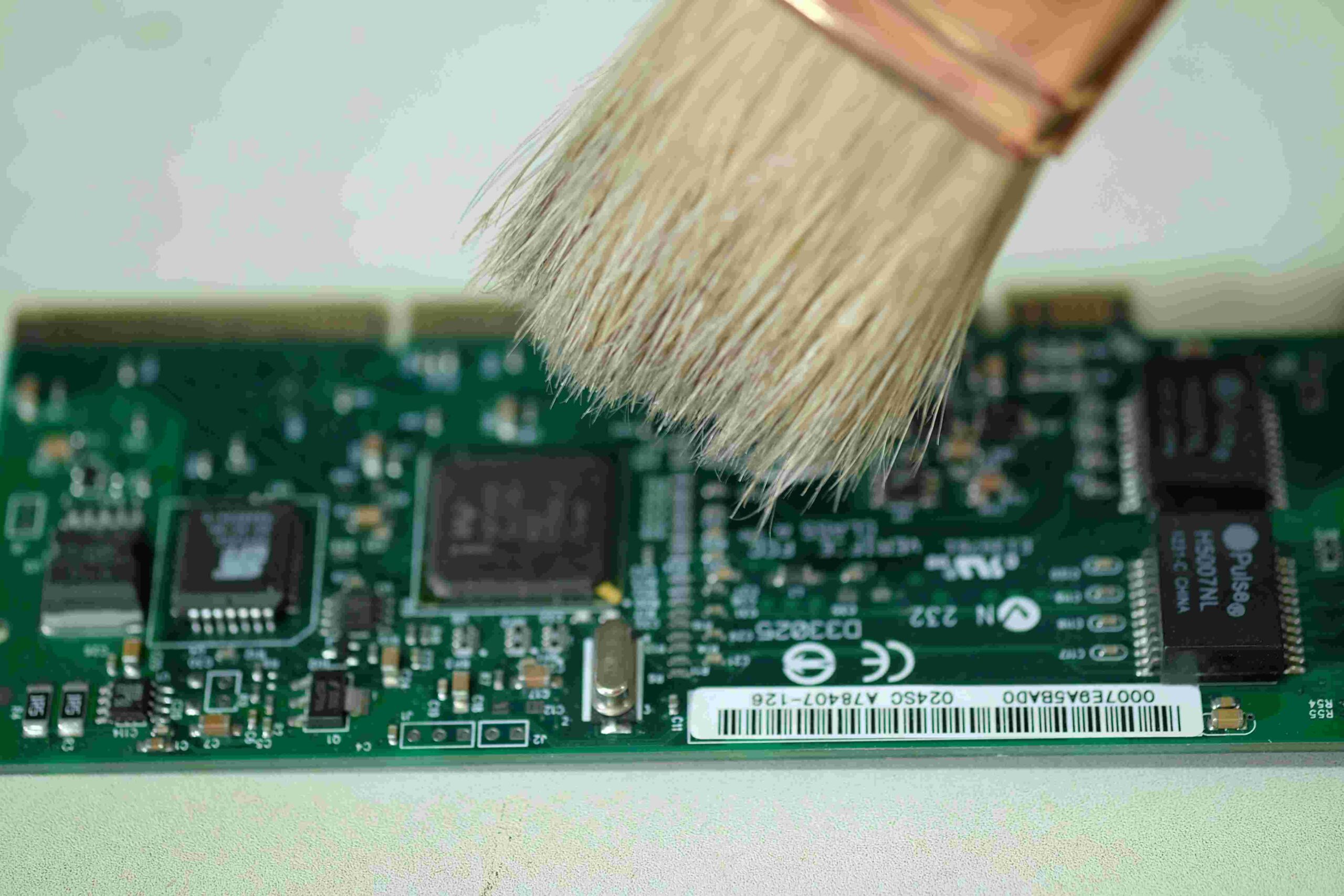
In today’s digital age, where high-speed computing is no longer a luxury but a necessity, the quest to buy computer memory has become increasingly crucial for tech enthusiasts and professionals alike. But before you embark on this journey, it’s essential to understand the complex world of computer memory boards.
Computer Memory: The Heart of Computing
Computer memory, often called RAM (Random Access Memory), is an indispensable component that serves as the heart of any computing device. Its role in a computer’s operation can be likened to how our short-term memory functions daily. Let’s dive deeper into understanding its importance, how it works, and its impact on computer performance.
What is Computer Memory (RAM)?
RAM stands for Random Access Memory. It is a type of volatile memory, meaning the data stored in RAM is lost when the computer is turned off. It bridges the permanent storage (like hard drives or SSDs) and the CPU. The CPU fetches data and instructions from the RAM to execute tasks swiftly.
The Role of RAM in a Computer’s Performance:
Speed Enhancement: The speed of RAM is significantly faster than traditional storage drives. When a computer has more RAM, it can store more data ready for the CPU, which means the computer doesn’t have to waste time retrieving data from slower storage devices.
Multitasking: Each open application on a computer occupies some amount of RAM. More RAM allows more applications to run simultaneously without the computer slowing down or freezing.
Enhanced Graphics: Having adequate RAM is crucial in gaming and graphics-intensive tasks. Some part of RAM, VRAM (Video RAM), is dedicated to storing graphical data, ensuring smooth graphical performance.
Buffering: When streaming videos or loading large files, RAM is a buffer, ensuring the data can be processed or played without lags.
How RAM Works:
When a computer is powered on, the operating system and other software get loaded into RAM from the permanent storage. This is because reading data from RAM is much faster than reading from a hard drive or SSD. Everything you perform, from moving your mouse to opening a new application, utilizes data and instructions stored in RAM.
RAM Types and Specifications:
DDR (Double Data Rate): Over the years, we’ve evolved from DDR, DDR2, DDR3, to DDR4, with DDR5 on the horizon. Each iteration brings about improvements in speed, efficiency, and power consumption.
Capacity: RAM’s capacity, often measured in gigabytes (GB), determines how much data it can hold. Standard capacities for personal computers range from 4GB to 128GB, depending on the user’s needs.
Frequency: Measured in MHz or GHz, frequency denotes the speed of the RAM. A higher frequency means faster data transfer rates.
Choosing the Right RAM:
When it comes to computer performance, one of the most influential components is RAM (Random Access Memory). Whether upgrading your current system or buying a new one, selecting the appropriate RAM is essential to ensure smooth and efficient operation. The right amount and type of RAM can mean the difference between a lag-free experience and constant frustration.
Understanding Your Needs: Basic Tasks (Web Browsing, Word Processing, Email)
For everyday tasks like checking emails, browsing the web, or creating documents:
Recommended RAM: 4GB to 8 GB.
Why: Modern web browsers and office software have become more resource-intensive. While 4GB can be adequate for very light users, 8GB offers a buffer that ensures a smooth experience even with multiple tabs and applications open.
Intermediate Tasks (Light Gaming, Media Consumption, Multitasking)
For casual gaming, streaming videos, and running several applications simultaneously:
Recommended RAM: 8GB to 16 GB.
Why: Multitasking and media-rich activities benefit from additional RAM. With more RAM, the system can efficiently juggle between tasks and provide a seamless experience.
Advanced Tasks (Gaming, Video Editing, Graphic Design, Virtual Machines)
For high-end gaming, professional video editing, graphic design, and running virtual machines:
Recommended RAM: 16GB to 64GB (or more).
Why: Advanced software and modern games have intricate graphics and processes that require a large memory buffer. Video editing software, for instance, needs to process high-resolution footage, and virtual machines essentially run another operating system within your main one, both of which are RAM-intensive tasks.
Considering RAM Speed and Type:
While capacity is crucial, it’s also essential to consider the speed and type of RAM:
DDR Generations: DDR4 is the most common as of my last training data (up to 2021), but DDR5 is on the horizon. Each generation typically offers faster speeds and better power efficiency.
Frequency: Measured in MHz, it represents the speed of data transfers. While higher is generally better, the noticeable difference in real-world usage between 2400MHz and 3200MHz may be minimal unless you’re into high-end tasks.
Dual Channel vs. Single Channel:
RAM can operate in different channels:
Single Channel: One RAM stick operates alone.
Dual Channel: Two RAM sticks operate together, doubling the data transfer rate. You’ll need a compatible motherboard and two identical RAM sticks to benefit.
Upgradability:
When buying or upgrading, consider future needs. Purchasing a motherboard with extra RAM slots or buying more giant RAM sticks can save costs and trouble in the long run.
Computer Memory Boards: A Closer Look Beyond the Surface
For many, a computer’s inner workings remain an enigma. The computer memory board is paramount among the many components that play a pivotal role in computing. At first glance, they all look similar – a standard green board dotted with chips. But much like an iceberg, there’s a lot beneath the surface that isn’t immediately visible.
DDR Types: The Evolution of Speed and Efficiency
The DDR (Double Data Rate) technology, a cornerstone of RAM boards, has witnessed significant advancements over the years:
DDR1: Introduced in the early 2000s, this began the DDR journey. It was faster than its predecessor, SDRAM, and set the stage for what would come.
DDR2: With a debut in the mid-2000s, DDR2 provided a speedier alternative with an improved data rate and lower power consumption than DDR1.
DDR3: This version, which became popular around 2007, doubled the data rate of DDR2 and further reduced power usage.
DDR4: Introduced around 2014, DDR4 brought about higher module density and lower voltage requirements, enhancing both speed and efficiency.
DDR5: The latest in the lineup as of my last training data in 2021, DDR5 promises even greater speeds and more energy efficiency.
When aiming to buy computer memory, it’s imperative to check which DDR type your motherboard supports to ensure compatibility and harness the full potential of the memory board.
Capacity: Matching Your Computing Needs
Computer memory boards come in a wide range of capacities:
2GB to 8GB: Suitable for basic tasks such as web browsing and document editing.
16GB: A sweet spot for many average users, offering smooth multitasking and sufficient capability for lighter creative tasks.
32GB and Above: A realm typically reserved for power users. Video editing, 3D design, large-scale data processing, and high-end gaming often demand substantial capacities to function seamlessly.
Frequency: The Pulse of Performance
Frequency, measured in MHz, signifies the speed at which the RAM can read or write data:
Lower Frequencies (e.g., 1333MHz, 1600MHz): Usually found in older systems and suffice for basic tasks.
Higher Frequencies (e.g., 3000MHz, 3600MHz and above): Preferred for tasks demanding quick data access. However, ensuring your motherboard can support these higher frequencies is essential to avoid bottlenecks.
Latency: The Subtle Delayer
Latency is a subtle yet crucial aspect of RAM performance. Represented by a series of numbers (like CL16 or CL18), it denotes the delay before the RAM responds to a command:
Lower Latency: Typically indicates faster response times, leading to smoother performance, especially in tasks requiring rapid data retrieval.
Balancing Act: While lower latency is beneficial, it often comes at the cost of higher prices. Balancing latency and frequency often yields the best performance for many users without breaking the bank.
How to Choose When You Buy Computer Memory: A Comprehensive Guide
Navigating the world of computer hardware can be daunting, especially when you’re looking to buy computer memory. Memory is a critical component, and choosing the right one can significantly impact your system’s performance. Here’s a detailed breakdown of the vital factors to consider:
Assess Your Needs
The first step is to determine how much RAM you genuinely need:
Casual Users: For everyday tasks such as web browsing, word processing, and streaming videos, 8-16GB of RAM is typically more than sufficient. Most modern systems come with this as a baseline to ensure smooth multitasking.
Power Users: Gamers, content creators, and professionals using applications for video editing, 3D modeling, or large-scale data processing will require more. Consider starting at 32GB, and depending on the complexity of your projects, you may venture into 64GB or 128GB territories.
Compatibility Checks
There’s no point in getting high-end RAM if your system can’t support it:
DDR Type: DDR (Double Data Rate) memory has been through several iterations, from DDR1 to DDR5. Your motherboard will specify which DDR type it supports. Always ensure they match.
Frequency: RAM operates at different frequencies, often measured in MHz. While higher frequencies generally promise faster data transfers, your motherboard must support these speeds. Cross-check with your motherboard’s specifications.
Slots and Configuration: Motherboards have a set number of slots for RAM. If you plan to upgrade, check how many free slots you have. Additionally, pairing identical RAM sticks (dual-channel mode) can improve performance.
Brands and Reviews
Quality matters, especially when it pertains to hardware that holds temporary data for processing:
Reputable Brands: Companies like Kingston, Corsair, Crucial, and G.Skill have long-standing reputations for producing reliable RAM. Sticking to well-known brands can be a safer bet.
Reviews and Benchmarks: Before making a purchase, delve into user reviews on e-commerce platforms, tech forums, and benchmark results on dedicated tech sites. These offer real-world insights and can help you avoid potential duds.
Future-Proofing Your Investment
Tech evolves rapidly. What’s considered top-end today might be just average in a couple of years:
Anticipate Software Growth: Software requirements grow continuously. By investing in slightly more RAM than you currently need, you give your system a buffer against becoming obsolete too quickly.
Upgradable Systems: If you’re not ready to invest heavily now, ensure your system can be upgraded later. This means having free RAM slots and a motherboard that can support higher RAM capacities or frequencies in the future.
Conclusion
Computer memory boards are pivotal for ensuring optimal system performance. It’s about capacity, speed, latency, and compatibility. As technology evolves, the demand for efficient, high-speed RAM will only increase. So, the next time you decide to buy computer memory, take a deep dive, research, and ensure you’re making an informed decision after all, in the world of computing, memory matters.
Checkout: https://topmagzine.net/

