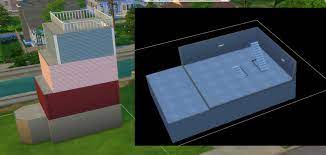Many innovative gamers all across the world have found a “virtual home” in the Sims series. The game allows users to build and conceive their creative thoughts. Players receive a kick out of the whole experience of The Sims 4 since this iteration outperforms its predecessors in several parts of the game, such as home enrichment, occupations, and talents.
In The Sims 4, players may create their own home and remodel it to their liking. Adding a basement to the house is a terrific way for users to take their virtual home to the “next level.” The basement is not only a location for Sims to feel peaceful and collected, but it is also a perfect storage space where they may put their seldom used items. When players add a subterranean pool or beautify the room more, the dwelling experience becomes even more sophisticated and mind-blowing.
How to Make a Basement in Sims 4
To begin with, players need to find the basement tool. Following this procedure, players can add a spark of innovation to their character’s house.
- Open Build Mode by clicking the top right icon or using F2 key.
- Find the basement tool, located right adjacent to Build Room Tool.
- The Basement Tool is found next to the Build Room tool.
- Upon choosing this tool, players can start building the basement.
- Amanda The Adventurer
Fundamentals
- While constructing the basement, players will be indicated by a green colored outline so the construction can complete smoothly. Players have to use the page-down button to survey where the basement is.
- When the basement has been situated, it will work like some other room in the home, where its placement can be altered and the walls adjusted.
- Players must add stairs to the basement as there is no other way Sims can traverse around.
How to Add Basement Stairs in Sims 4
Stairs are constructed from the lower level upwards, with the system automatically removing obstructing tiles during the process.
- Players can select a staircase of their choice from the Build mode.
- While positioning the staircase, players must ensure that it is congruous with the ground floor’s plan.
- For a wide staircase, pull its sides.
In case players wish to change the staircase, they will have to choose another design and position it over the already-placed steps.
The Sims 4 is available on PC, PS4, PS5, Xbox One, and Xbox Series X/S.