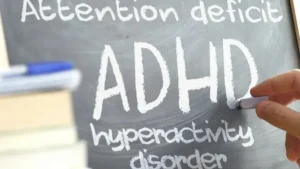Dynamics 365 Marketing offers a robust solution for managing your communication needs, and Email Templates play a crucial role in this system. In this comprehensive guide, we will explore the world of Email Templates in Dynamics 365 Marketing, offering insights, tips, and practical advice for optimizing your communication efforts.
Introduction
In the digital age, businesses rely heavily on email communication to reach their audience effectively. Dynamics 365 Marketing, a powerful tool from Microsoft, takes this to the next level with its Email Templates feature. This article will delve into the intricacies of Email Templates in Dynamics 365 Marketing, shedding light on how they can revolutionize your communication strategy.
Understanding Email Templates in Dynamics 365 Marketing
Email Templates in Dynamics 365 Marketing serve as pre-designed layouts for your email campaigns. They enable you to streamline your communication efforts, maintain brand consistency, and save valuable time. Let’s explore this feature in more detail:
Creating Customized Templates
One of the standout features of Dynamics 365 Marketing is its flexibility in template creation. You can design templates that align perfectly with your brand’s aesthetics and messaging. Customization options include fonts, colors, and layout, allowing you to create visually appealing emails that leave a lasting impression.
Personalization at Scale
Personalization is the name of the game in email marketing, and Dynamics 365 Marketing excels in this aspect. With Email Templates, you can insert dynamic fields such as recipient names, company details, or even personalized product recommendations. This level of personalization boosts engagement and conversion rates.
A/B Testing for Optimization
Dynamics 365 Marketing empowers you to refine your email campaigns through A/B testing. Create multiple variations of your Email Templates, test them on different segments of your audience, and analyze the results. This data-driven approach ensures that you’re continually improving your communication strategy.
Integration with Customer Data
Email Templates seamlessly integrate with your customer data stored in Dynamics 365 Marketing. This means you can tailor your emails based on customer behaviors, preferences, and past interactions. It’s like having a virtual assistant that knows your customers inside out.
Automate Campaigns
Why send emails manually when you can automate the process? Dynamics 365 Marketing allows you to set up automated email campaigns using your templates. Whether it’s sending welcome emails to new subscribers or nurturing leads, automation simplifies your workload.
Detailed Analytics
To refine your communication strategy, you need insights. Email Templates in Dynamics 365 Marketing provide detailed analytics on how your emails perform. Track open rates, click-through rates, and conversion rates to make informed decisions.
FAQs (Frequently Asked Questions)
How can I create an Email Template in Dynamics 365 Marketing?
Creating an Email Template is easy. Go to the Dynamics 365 Marketing portal, navigate to Templates, and select Email Templates. Click “New,” and you can start customizing your template.
Can I use HTML in my Email Templates?
Yes, Dynamics 365 Marketing allows you to use HTML to further customize your templates. This is handy for advanced users who want complete control over the design.
Is it possible to automate email campaigns with these templates?
Absolutely. Dynamics 365 Marketing lets you set up automated email campaigns using your templates. You can schedule emails to be sent at specific times or triggered by certain actions.
How can I measure the success of my email campaigns?
Dynamics 365 Marketing provides detailed analytics for your email campaigns. You can track open rates, click-through rates, and conversion rates to gauge their effectiveness.
Can I integrate my customer data with Email Templates?
Yes, you can seamlessly integrate your customer data with Email Templates, allowing you to create personalized and targeted campaigns.
Are there any best practices for designing effective templates?
Certainly! When designing your templates, keep them visually appealing, use compelling content, and ensure mobile responsiveness for a seamless user experience.
Conclusion
Email Templates in Dynamics 365 Marketing are a game-changer for businesses looking to streamline their communication efforts. With the ability to create customized templates, personalize content at scale, and automate campaigns, you can supercharge your email marketing strategy. Plus, the integration with customer data and in-depth analytics ensures you’re always on the right track. Embrace the power of Email Templates in Dynamics 365 Marketing and watch your communication efforts soar.